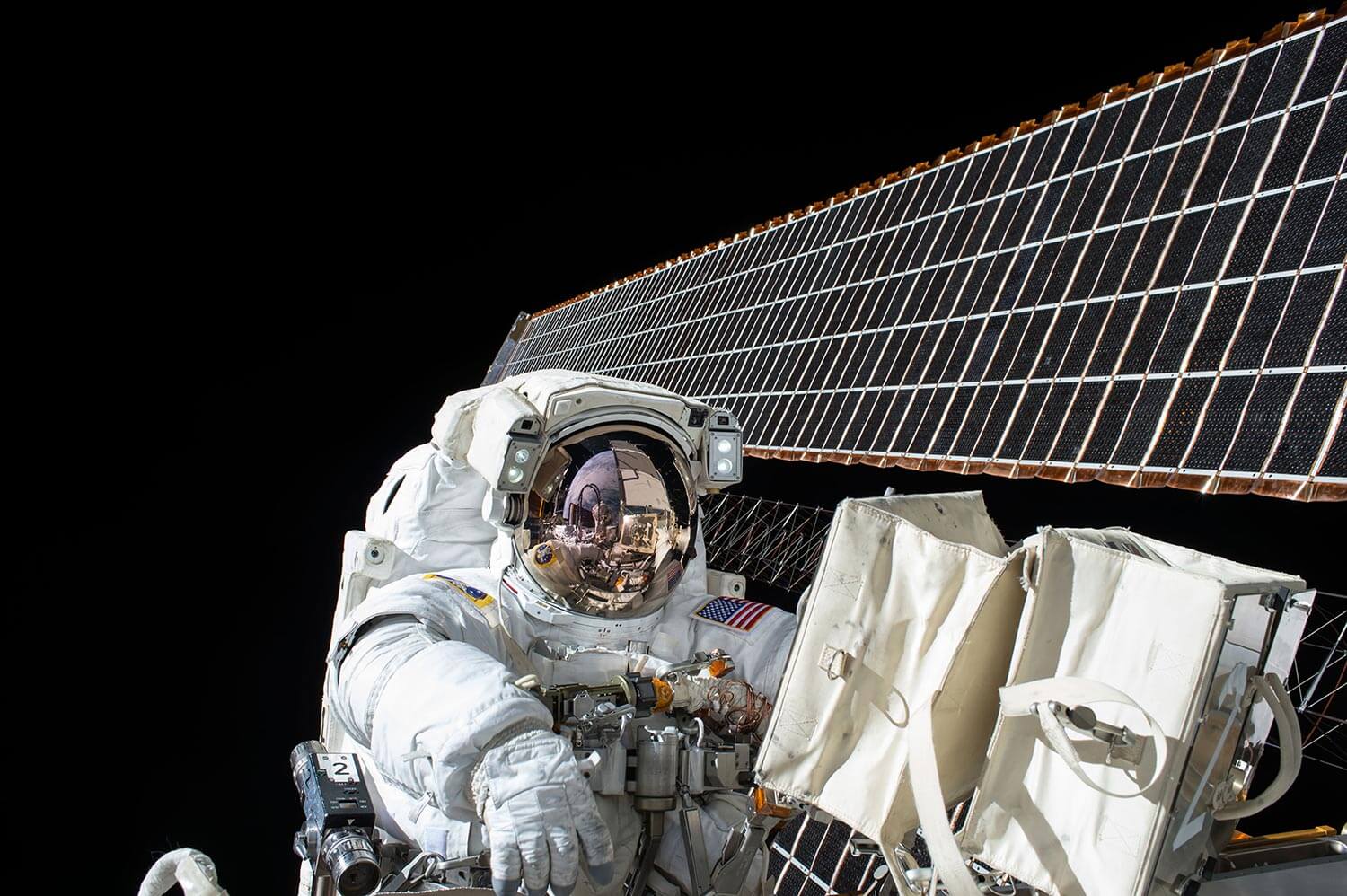type
status
date
slug
summary
tags
category
icon
password
Link
Description
前言:
搜集总结达明机器人的实战技巧和学习笔记
📝 官网
培训手册
手册说明书
欧姆龙小车和协作机器人的样例程序
TM协作机器人样例程序
码垛程序
通讯
添加装置

modbus添加自定义


modbus调试助手
机器人实时位置的传输
位置的计算的线程





同时开启新线程数据转存的线程

用户坐标的建立

ListenPacket("1,ChangeBase(""UserBase"")")
tcp

ListenPacket("1,ChangeTCP(""CustTool"")")
jog——move

ListenPacket("1,Move_PTP(""CPP"","+modbus_read("localhost","preset_JogX_RelDis")+","+modbus_read("localhost","preset_JogY_RelDis")+","+modbus_read("localhost","preset_JogZ_RelDis")+","+modbus_read("localhost","preset_JogRx_RelDis")+","+modbus_read("localhost","preset_JogRy_RelDis")+","+modbus_read("localhost","preset_JogRz_RelDis")+",50,500,100,true)")
点位转换


display内容格式
"======================== 基础信息====================="+newline+newline+"当前坐标系: X= "+Robot[0].CoordBase[0]+" Y= "+Robot[0].CoordBase[1]+" Z= "+Robot[0].CoordBase[2]+" Rx= "+Robot[0].CoordBase[3]+" Ry= "+Robot[0].CoordBase[4]+" Rz= "+Robot[0].CoordBase[5]+newline+"TM原点位置状态:"+modbus_read("localhost","preset_InHome")+newline+"实时升降距离:"+modbus_read("localhost","preset_CurPillar_Distance")+" 毫米"+newline+newline+"栈板1信息: "+newline+"垛型号="+g_Pallet_1[0]+" 箱子总数= "+g_Pallet_1[1]+" 箱子重量= "+g_Pallet_1[2]+newline+"箱子长度= "+g_Pallet_1[13]+" 箱子宽度= "+g_Pallet_1[15]+" 箱子高度= "+g_Pallet_1[17]+" 设定升降距离= "+g_Pallet_1[19]+newline+newline+"栈板2信息:"+newline+"垛型号= "+g_Pallet_2[0]+" 箱子总数= "+g_Pallet_2[1]+" 箱子重量= "+g_Pallet_2[2]+newline+"箱子长度= "+g_Pallet_2[13]+" 箱子宽度= "+g_Pallet_2[15]+" 箱子高度 ="+g_Pallet_2[17]+" 设定升降距离= "+g_Pallet_2[19]+newline+newline
"======================== 基础信息====================="+newline+newline+"
托盘类型:
当前坐标系: X= "+Robot[0].CoordBase[0]+"
Y= "+Robot[0].CoordBase[1]+"
Z= "+Robot[0].CoordBase[2]+"
Rx= "+Robot[0].CoordBase[3]+"
Ry= "+Robot[0].CoordBase[4]+"
Rz= "+Robot[0].CoordBase[5]+newline+
"TM原点位置状态:"+modbus_read("localhost","preset_InHome")+newline+
"实时升降距离:"+modbus_read("localhost","preset_CurPillar_Distance")+" 毫米"+newline+newline+
"栈板1信息: "+newline+"垛型号="+g_Pallet_1[0]+"
箱子总数= "+g_Pallet_1[1]+"
箱子重量= "+g_Pallet_1[2]+newline+"
箱子长度= "+g_Pallet_1[13]+"
箱子宽度= "+g_Pallet_1[15]+"
箱子高度= "+g_Pallet_1[17]+"
"======================== 基础信息====================="+newline+newline+"标准托盘(0:标准 1:非标准)="+var_pallet+newline+"左右托盘(0:左 1:右)="+var_leftORright+newline+"箱子坐标x="+Point["Putright"].Value[0]+newline+"箱子坐标y="+Point["Putright"].Value[1]+newline+"箱子坐标z="+Point["Putright"].Value[2]+newline+"箱子过渡坐标x="+Point["putbase"].Value[0]+newline+"箱子过渡坐标y="+Point["putbase"].Value[1]+newline+"箱子过渡坐标z="+Point["putbase"].Value[2]+newline+"箱子的长="+var_box_x+newline+"箱子的宽="+var_box_y+newline+"箱子的高="+var_box_z+newline+
TM协作机器人使用技巧
日志的导出



通讯
API文件
tmrobot-mgt-api
TechmanRobotIncOwner • Updated Jun 22, 2021
robodk

引用的话语
观点2
引用的话语
🤗 总结归纳
总结文章的内容
📎 参考文章
- 一些引用
- 引用文章
有关Notion安装或者使用上的问题,欢迎您在底部评论区留言,一起交流~
- 作者:Robotqu
- 链接:https://www.robotqu.com/article/TM
- 声明:本文采用 CC BY-NC-SA 4.0 许可协议,转载请注明出处。


 达明机器人
达明机器人